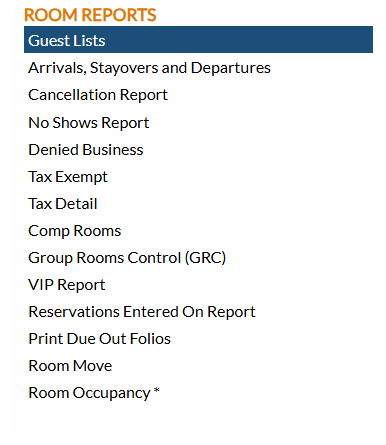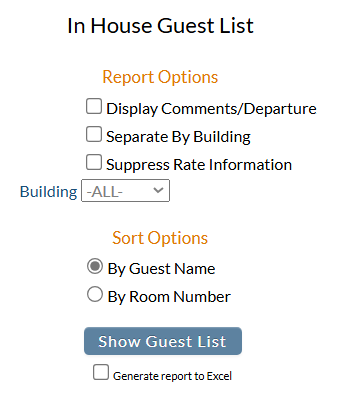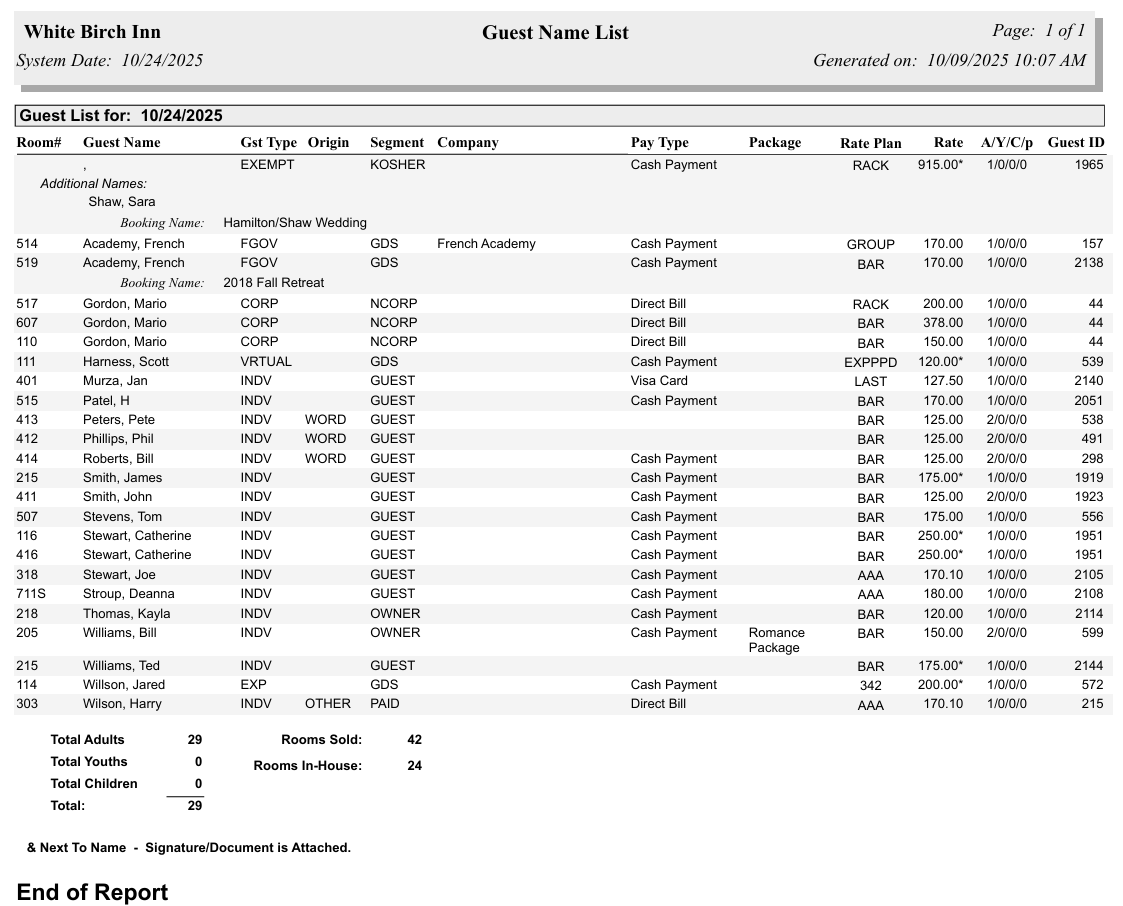To reach the Reports Menu:
The Reports Menu can be accessed by clicking the Reports icon on the Action Bar:
OR
The Reports screen is divided into four sections, Room Reports, Revenue Reports, Managers Reports and Other Reports.
The Guest Lists command is in the Room Reports section.
When selected, the In-House Guest List screen will open.
Display Comments/Departure: This box may be checked or unchecked. By default it is unchecked. Select this option if you wish the report to also show any guest comments entered into the system, and the scheduled date of departure for the in-house guest.
Separate By Building: This box may be checked or unchecked. By default it is unchecked. Select this option if you wish the guest list report to be shown organized by building.
Suppress Rate Information: This box may be checked or unchecked. By default it is unchecked. Select this option if you do not wish the report to show any rate information, both the expected method of payment and the room rate entries will be removed from the report.
Building: This is a drop-down menu listing all available buildings. The default option is to show ALL, but you may choose to show one specific building option from the drop-down menu.
You may select to have the report displayed by either Guest Name, or Room Number. By default, by Guest Name is selected.
Guest Name: The report information will be shown alphabetically sorted by the guest last name.
Room Number: The report information will be shown alphanumerically sorted by the occupied room number.
When finished, click the button Show Guest List.
When generated, the report shows the room number, guest name, guest type, origin, segment type, company, expected method of payment, name of the package plan if one is associated, rate plan, room rate charged, the number of adults/children/youths/pets in the room and the Guest ID in Skyware, with a totals section at the bottom of the report showing the total number of people currently in-house, divided into adults, youths and children; the number of rooms sold and the number of rooms currently in-house.
By default, the report is generated in PDF form and opens in a separate browser window. From there you can select to save or print the report, among other options. You can, instead, check the Generate report to excel checkbox to generate the report in HTML for downloading to Excel instead of PDF. The information in this case will then be correct for importing into another document rather than immediate viewing.
NOTE: The generated report appears as a pop-up window through your browser. If your browser is set to block pop-ups, you may receive a warning banner at the top of the browser. Click this banner and select to allow pop-ups so that you can view the report.